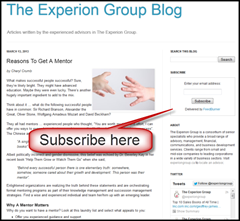 by Promod Sharma
by Promod SharmaWhen you work for a big company, you have the advantage of a known brand. You gain credence by association. When you're on your own, building a brand is essential but more difficult. You probably can't build awareness through advertising.
If you're part of an established group like Experion, you benefit to the extent the shared brand is known. As a member, you help spread the message. You then get the benefits by association. The other members do too.
The process is simple. Here are the three steps, starting with the easiest.
- Share links to blog posts
- Make comments on blog posts
- Write blog posts (here's how)
1. Share Links To Blog Posts
These days, content circulates by "word of mouth", which means by circulating links.If you share one link per week with 100 connections, you invite about 5,000 potential visits in a year. If 20 members share, that’s 100,000. If an average network has 200 people, that’s 200,000 potential visits. There’s also traffic from web searches.
To find out about new articles by email, subscribe now.
There are two easy ways to share a link.
A. Share Button

When you read an article online, you'll often see sharing buttons on the side, top or bottom of the article (this blog has them at the bottom). Facebook uses "Like", Google+ uses "+1" and Twitter uses "tweet". Click and you share with the network of your choice. Feel free to share with more than one network.
Note: the location and look of the buttons may change over time but the basic functionality remains
B. Actual Link
There is another way. Each web page has a address. By clicking on the address bar, you can copy the link and then paste it using your sharing tool. For instance, let's say you want to share via LinkedIn. Paste the link into a status update, type a brief description and send it out.
This screenshot shows the steps in LinkedIn.
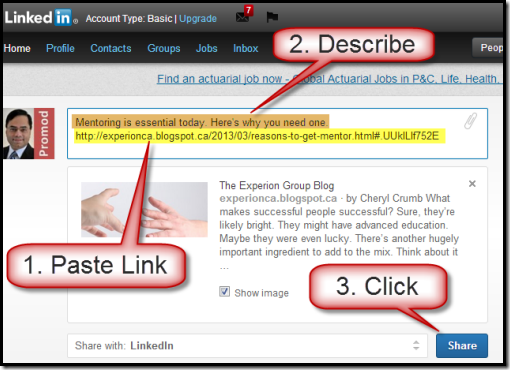
Bonus: You can also post links in LinkedIn Groups or send them out via email or newsletter.
2. Make Comments On Blog Posts

At the bottom of each blog post, you'll see an option to leave a comment. Type in your thoughts and submit them. Commenting anonymously doesn't build your brand. Use your real name.
When you comment, you usually see future comments too. If you wrote the blog post and make a comment, you're notified when others leave messages. It's good form to participate.
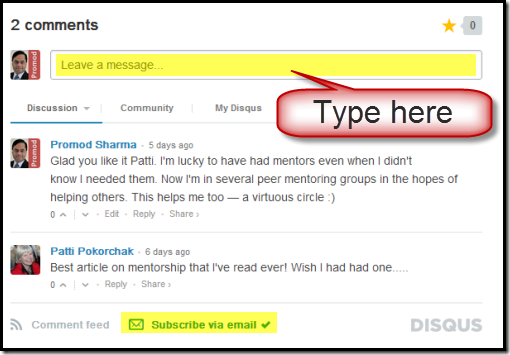
Comments here use Disqus, which gives you credit for your comments on Harvard Business Review and other participating blogs. That context lets readers quickly see if you’re credible.
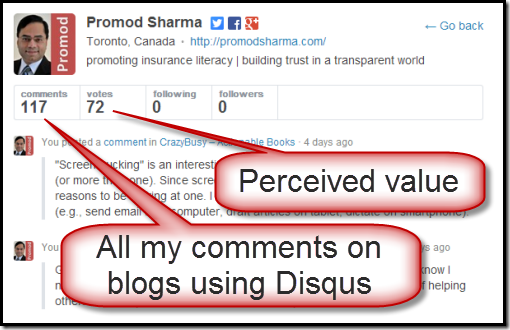
Exercise: As a experiment, leave a comment on this article.
Bonus: wait until your comment goes live before you circulate a link (step 1). Readers can then read what you said too.
3. Write Blog Posts
 Sharing content shows that you're good at curating (a parrot). That's good but creating content is even better (a pundit). You then show your current expertise. Isn't that the reason clients hire you?
Sharing content shows that you're good at curating (a parrot). That's good but creating content is even better (a pundit). You then show your current expertise. Isn't that the reason clients hire you?The process of writing may seem daunting but think of the benefits. Your words remain visible at no cost. Your article gets read and re-read. That’s better than advertising.
As blog traffic grows, you get read by visitors who arrived to read other articles. You're more likely to show up in web searches too. When you help a group blog, everyone benefits.
Momentum
Imagine if 20 members commit to writing one article per month. That’s one post per business day or about 240 in a year. That will bring ongoing traffic and credibility to Experion and you.Can you spare 10 minutes a week? That’s enough time to share one link (takes seconds) and make one comment (takes minutes).
Links
- How to start blogging
- Building trust with blogging
- Building trust before meeting in person
- Are you a parrot or a pundit?
- Brand you successful
 Promod Sharma is your insurance literacy tutor. Learn about life and health protection online (wiki, blog, Twitter) or at a live event. At Taxevity, get a fee-only insurance review and help updating your coverage. You’ll find more details on the Experion website and LinkedIn.
Promod Sharma is your insurance literacy tutor. Learn about life and health protection online (wiki, blog, Twitter) or at a live event. At Taxevity, get a fee-only insurance review and help updating your coverage. You’ll find more details on the Experion website and LinkedIn. PS Be sure to subscribe to receive new blog posts by email.
No comments:
Post a Comment